Wigiki
Static html wiki generator using Github's gists™ as pages
This project is maintained by tlatsas
Wiki + Gists = Wigiki
The concept behind wigiki was to create a tool which can group and organize all my random notes that I write from time to time as Gists.
The workflow is simple, you supply a json configuration file and a folder where some template files reside and wigiki will generate a static html site. The site can be deployed on your own server or on Github (using the static pages feature). Each gist present in the configuration file, will be a page on the site.
The templates are using the amazing jinja2 template engine, which means that it is fairly easy to create your own themes. Also, the project includes a very basic theme inside the templates folder.
Installation
The requirements for wigiki are:
- Python>=2.7
- Jinja2
To install wigiki run:
$ pip install wigiki
To install from source code, download or clone wigiki from github and run:
$ python setup.py install
In order to contribute clone the repo and install using:
$ pip install -e .
Distributions packaging wigiki:
Configuration
Currently only the json format is supported for configuration. YAML support is also planned. The configuration file will usually reside in your site's root directory. It includes options about the gists (pages) but it also supports options that you can also supply from the command line.
The configuration file supports three main configuration sections shown below.
| section key | description |
|---|---|
| site | Global options that are available to the templates |
| gists | Gists to use as pages |
| app | Application parameters that can also be supplied from the command line |
site
Everything under the site key will be available in the templates as a python dictionary. The default template uses a variable title to set the site's template:
<h1>{{ site['title'] }}</h1>
gists
Under the gists key you configure the gists that you want to include to your site. Each gist is essentially a page on your site. You define gists using the author's username, the title of the page and the gist id. Wigiki combines these values and builds the appropriate urls to include the gists.
For example the following configuration:
"tlatsas" : {
"test": 5764229
}
will include the gist https://gist.github.com/tlatsas/5764229 under the name test.
app
Under the app key you configure parameters that can also be supplied from the command line. That way you don't have to give the same arguments over and over again. Currently the following parameters are supported:
| parameter | description |
|---|---|
| output | Generate site in given folder [default: _site] |
| baseurl | The base URL for all site pages [default: /] |
| templates | Template path |
This is a sample configuration file:
{
"site": {
"title": "a static wiki-like site using gists"
},
"gists": {
"tlatsas": {
"page 1 title": "5764226",
"page 2 title": "5764229"
}
},
"app": {
"output": "_site",
"baseurl": "notes",
"templates": "templates/default"
}
}
Generate your first site
Wigiki comes with a default minimal theme. If you install wigiki system wide or
using a package from your distribution the theme resides in
/usr/share/wigiki/themes/default.
Navigate in a folder and create a configuration file with the name config.json.
Use the sample file found in the repo or in the configuration section above. Example:
{
"site": {
"title": "my first static site"
},
"gists": {
"tlatsas": {
"page1": "5764229"
}
},
"app": {
"output": "_site",
"baseurl": "/",
"templates": "/usr/share/wigiki/templates/default"
}
}
Then run wigiki. This will build a site in the folder _site with the following contents:
_site
|-- assets
| `-- style.css
|-- index.html
`-- page1
`-- index.html
The assets folder is copied directly from the theme. To preview the site you can run:
$ python -m http.server
for python>=3, or if you use the 2.x version of python run:
$ python -m SimpleHTTPServer
inside the _site folder.
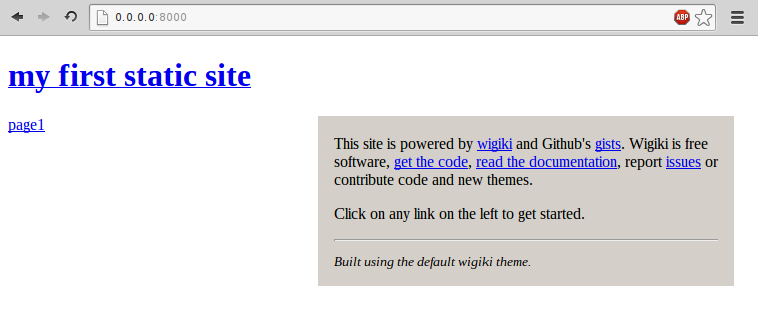
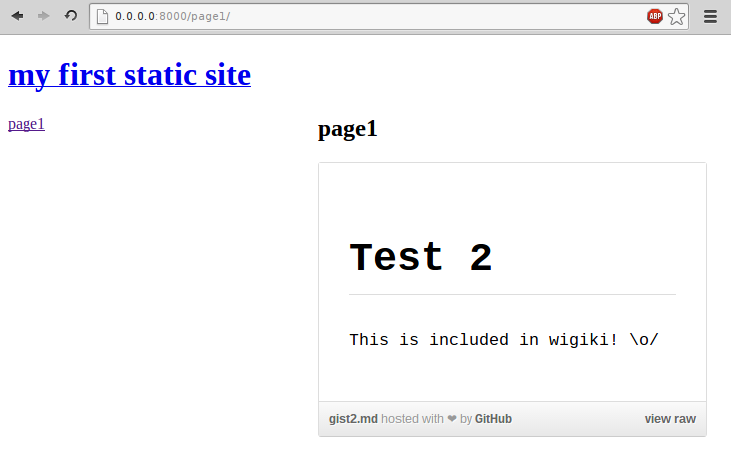
As you can see, the default theme is pretty minimal and lightweight. You can view
my deploy which has more pages/gists here.
Using the command line arguments you can override any option in the app
section of the configuration file wihout editing it.
Other themes
TODO
Deploy
TODO
Writing theme templates
TODO
Support and Contributing
Check out the documentation at http://tlatsas.github.io/wigiki, report an issue at https://github.com/tlatsas/wigiki/issues or contribute at https://github.com/tlatsas/wigiki.